Blogs

Introduction Welcome to an in-depth exploration of the technical nuances of leveraging AWS Application Migration Service for a seamless transition from on-premises and cloud-based applications to the dynamic realm of Amazon Web Services (AWS). In this technical blog post, we will unravel the intricacies of this powerful migration tool, equipping you with the knowledge to master application migration. Understanding the Underlying Mechanisms AWS Application Migration Service functions as a bridge between the source environment and the AWS infrastructure, orchestrating a multi-step migration process that guarantees minimal disruption. Let's dive into the key technical aspects of this service. Server Discovery and Assessment The journey begins with understanding the source environment. AWS Application Migration Service employs a connector agent to perform server discovery, identifying servers, their configurations, and resource utilization metrics. The agent compiles metadata such as CPU usage, memory consumption, and network performance. This data is pivotal in crafting an effective migration strategy, ensuring optimized resource allocation in the AWS environment. Continuous Data Replication The heart of this migration strategy lies in the continuous data replication process. Here's how it works: 1. Initial Replication: Upon server discovery, the service initiates an initial replication process. It creates a "seed" Amazon Machine Image (AMI) on AWS, representing the source server's configuration, data, and applications. 2. Incremental Replication: Subsequent data changes on the source server are continuously tracked. AWS Application Migration Service employs block-level replication to capture only modified data, optimizing efficiency. These incremental changes are then replicated to the target AMI on AWS, ensuring data consistency. 3. Network Optimization: The service minimizes network impact by using compression and data deduplication techniques. This reduces bandwidth consumption while maintaining synchronization accuracy. Server Migration Workflow 1. AMI Testing and Validation: The service isn't just about data replication; it's also about ensuring application viability. The replicated AMI is spun up in an isolated network environment, a process known as Test & Cutover. This sandbox environment allows for thorough testing, validating application compatibility, and identifying any potential issues before the final migration. 2. Automated Testing and Rollback: Automated tests are executed in the testing environment, evaluating application functionality and performance against predefined criteria. If any discrepancies are detected, the service employs automated rollback mechanisms to revert to the source environment. This safeguards against failed migrations and application downtime. Technical Implementation Steps 1. Source and Target Environment Configuration: - Define the source environment: Configure agent settings, credentials, and connection details. - Set up the target AWS environment: Define Virtual Private Cloud (VPC), subnets, security groups, and key pairs. 2. Agent Installation and Server Discovery: - Install the connector agent on source servers to facilitate discovery and data collection. - The agent communicates with the service to provide comprehensive server metadata. 3. Replication and Testing: - Initiate initial replication: Create the seed AMI on AWS, capturing source server configuration and data. - Spin up the replicated server in a sandbox environment for thorough testing. - Validate application performance, dependencies, and integration with other components. 4. Validation and Final Migration: - Run automated tests to validate application functionality, performance, and data integrity. - Upon successful validation, proceed with the final migration process. - Monitor the migration process, leveraging AWS CloudWatch for real-time insights. Conclusion In the realm of cloud migration, AWS Application Migration Service stands as a formidable ally for businesses seeking seamless, efficient transitions. Diving into the technical intricacies of this tool, we've uncovered its core mechanisms: server discovery, continuous data replication, server migration workflow, and automated testing. Armed with this technical prowess, you're poised to embark on a migration journey that marries application stability with AWS's dynamic infrastructure. At Cloud Einsteins, we're excited to witness how mastering AWS Application Migration Service will empower your organization to navigate the cloud landscape with confidence, unlocking new horizons of scalability and innovation.

In today's dynamic business environment, small businesses are constantly seeking ways to maximize efficiency while minimizing costs. As technology rapidly evolves, cloud computing has emerged as a pivotal solution, enabling businesses to achieve flexibility, scalability, and substantial cost savings. Among the leading cloud service providers, Amazon Web Services (AWS) offers an array of tools and resources specifically designed to empower small businesses to achieve these goals. In this comprehensive guide, we'll delve into the various strategies that small businesses can employ to optimize costs and flourish by migrating to AWS. 1. Pay-as-You-Go Model: Flexibility Meets Efficiency Traditional IT infrastructure requires businesses to make upfront investments in hardware, software licenses, and data centers. These expenditures can be a significant financial burden for small businesses, especially when the actual resource utilization varies over time. AWS revolutionizes this approach with its pay-as-you-go pricing model. With this model, you pay only for the resources and services you consume, allowing you to dynamically scale up or down based on demand. This aligns your costs with actual usage, preventing overspending on idle resources. 2. Eliminate Upfront Costs: Redefining Capital Expenditure The transition to cloud-based infrastructure also eliminates the need for heavy upfront capital expenditure. Procuring, maintaining, and upgrading physical servers can be a costly affair. By moving to AWS, small businesses can shift from a capital expenditure (CapEx) model to an operational expenditure (OpEx) model. With OpEx, you're spared from investing in hardware and infrastructure, allowing you to direct your financial resources towards strategic initiatives that contribute directly to business growth. 3. Efficiently Utilize IT Staff: Elevate Business Impact Managing on-premises IT infrastructure demands a skilled team to handle routine maintenance, security updates, and troubleshooting. Migrating to AWS's cloud environment offers a strategic advantage by freeing up your IT staff from routine tasks. AWS offers managed services that take care of the nitty-gritty, enabling your team to focus on innovative projects and strategic initiatives. This reallocation of human resources not only enhances operational efficiency but also translates to substantial cost savings by optimizing personnel utilization. 4. Scalability: Tailor-Made for Fluctuating Demand Small businesses often face challenges in predicting future demand accurately. Overestimating demand leads to overprovisioning, resulting in wasted resources and overspending. Underestimating demand, on the other hand, can lead to poor user experiences and missed opportunities. AWS's scalability addresses this predicament by allowing you to scale resources up or down in real-time. This ensures that you can meet demand spikes without overcommitting to resources during quieter periods, ultimately leading to significant cost optimization. 5. Automation for Efficiency: Empower Your Workflow Manual IT processes are not only time-consuming but also prone to errors. AWS offers a suite of automation tools that empower small businesses to streamline their workflows and optimize resource utilization. Tools like AWS CloudFormation and AWS Lambda enable you to automate infrastructure provisioning and application deployment. Automation not only reduces the risk of human errors but also accelerates processes, leading to operational efficiency gains and subsequent cost savings. 6. Embrace Serverless Computing: Precision Cost Control Serverless computing is a paradigm that allows businesses to focus solely on their code without worrying about underlying infrastructure. AWS Lambda, a key player in serverless computing, charges you based on the actual compute time your code consumes. This precise granularity in pricing ensures that you're not paying for idle server time. Small businesses can harness serverless computing to create cost-efficient applications that scale automatically and eliminate the need for provisioning and managing servers. 7. Access to Enterprise-Grade Technology: Democratizing Innovation Historically, small businesses faced barriers when trying to access advanced technologies due to limited budgets. AWS levels the playing field by offering a vast array of cutting-edge services and tools that were previously accessible only to large enterprises. Services like AI and machine learning, advanced analytics, and databases empower small businesses to innovate and differentiate themselves, without the need for substantial financial investments. 8. Data Security and Compliance: Minimize Financial Risks Data breaches and security incidents can lead to severe financial repercussions, including legal fees, regulatory fines, and reputational damage. AWS addresses this concern by offering robust security features, compliance certifications, and data protection mechanisms. By migrating your data and applications to AWS, you can reduce the risk of security breaches and avoid potential financial pitfalls associated with data breaches. 9. Simplified Disaster Recovery: Ensuring Business Continuity Traditional disaster recovery solutions involve duplicating infrastructure in separate locations, which can be complex and costly. AWS simplifies disaster recovery by providing solutions that replicate applications and data to another AWS region. This streamlined approach ensures business continuity in the face of unexpected events, without requiring duplicate hardware and infrastructure. By enhancing disaster recovery efficiency, AWS contributes directly to cost-effective business resumption. Finally: Unlocking Potential through AWS Migrating to AWS small businesses an unprecedented opportunity to optimize costs and excel in the digital era. The integration of AWS's innovative services, the pay-as-you-go model, automation tools, security features, and disaster recovery solutions creates a synergy that aligns seamlessly with the unique needs of small businesses. By strategically leveraging these advantages, small businesses can unlock their full potential, drive innovation, and achieve significant cost savings that directly contribute to the bottom line. As the business landscape continues to evolve, AWS stands as a steadfast ally for small businesses seeking to thrive in an ever-changing world. The journey to AWS represents more than a mere migration—it's a transformative leap that allows small businesses to redefine their operational strategies, optimize costs, and embrace new opportunities for growth and innovation. As cloud technology evolves, AWS remains at the forefront, offering a comprehensive ecosystem that empowers small businesses to excel in the modern business landscape.
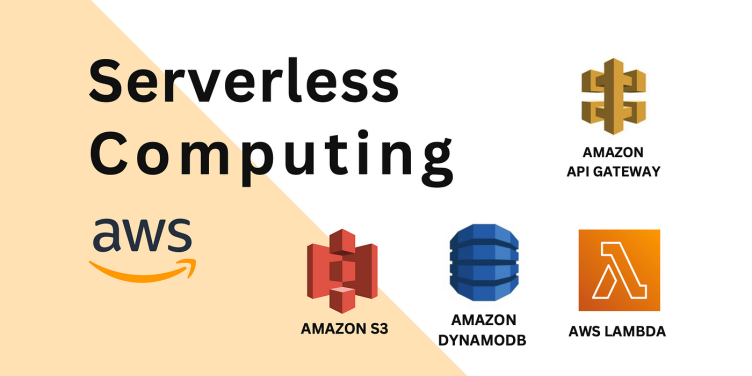
The software development world has been buzzing with the term “serverless” for some time now. Initially, the idea of building applications without worrying about server infrastructure felt almost surreal. But as cloud technologies have matured, serverless architecture has moved from being just a concept to a tangible reality, offering significant benefits to developers and businesses. Among the cloud giants, Amazon Web Services (AWS) has led the charge, providing a robust suite of tools that have made serverless applications not just feasible, but also efficient. In this article, let's take an extensive exploration into the world of serverless on AWS. The Serverless Revolution on AWS At its core, serverless computing revolves around a simple idea: developers focus solely on the code, while the underlying infrastructure, scaling, patching, and administrative tasks are managed by the cloud provider. In AWS's serverless model, you only pay for the compute time you consume. If your code isn't running, you aren't charged. AWS Lambda: Breathing Life into Serverless Lambda is the heart of serverless computing on AWS. Think of it as a compute service where you can run code in response to specific events. For instance, imagine a user uploading a photo to an S3 bucket, which then triggers a Lambda function to resize the image. Crafting a Lambda Function Language Selection : AWS Lambda isn’t picky about languages. Whether you’re comfortable with Python, Node.js, Java, Go, or even PowerShell, Lambda has got you covered. Dependencies and Bundling : If your Lambda function leans on external libraries or modules, you'll need to include these in your deployment package. AWS provides a neat environment where you can bundle your code and its dependencies. Deployment : Once your function is ready, along with its dependencies, you can upload it directly through the AWS Management Console, or better yet, use frameworks like the Serverless Framework or AWS SAM for more complex applications. Event Sources : Lambda is all about responding to events. These can range from HTTP requests via API Gateway, changes in data within an S3 bucket, updates to a DynamoDB table, or even direct invocations using the SDK. API Gateway: The Interface to Your Serverless Backend Many serverless applications are built as microservices, meaning they expose RESTful endpoints for front-end applications to consume. Enter API Gateway, a fully managed AWS service that makes it a breeze to create, publish, and secure APIs for Lambda functions. When setting up an API Gateway: Design your API : Lay out resources, define HTTP methods, and specify query parameters and headers. Connect to Lambda : Each API endpoint can be seamlessly connected to a Lambda function. This ensures that when a specific endpoint is hit, the corresponding function gets executed. Deployment : Like most parts of software development, you'll have stages (dev, test, prod). API Gateway allows you to manage these stages and deploy your APIs to them. DynamoDB: Data Management, The Serverless Way While Lambda and API Gateway handle computation and interface aspects, DynamoDB takes care of data storage in the serverless ecosystem. It’s a managed NoSQL database service that provides fast and predictable performance with seamless scalability. Table Creation : In DynamoDB, data is stored in tables. When setting up a table, all you need to specify are the primary key attributes. The rest, be it data retrieval or write performance, is handled by DynamoDB. Data Streams : One of DynamoDB's standout features is DynamoDB Streams. These capture table activity (like CRUD operations), allowing other services, such as Lambda, to process and act upon the data changes. Backup and Restore : Data integrity and backup are pivotal. DynamoDB offers on-demand backup capabilities, ensuring that your data remains secure and retrievable. Beyond the Basics: Advanced Serverless Tools on AWS AWS's serverless ecosystem is vast. Tools like the AWS Serverless Application Model (SAM) help in defining, deploying, and managing serverless applications. Meanwhile, Amazon CloudWatch gives granular insights into function executions, API calls, and database operations. AWS also provides Step Functions , allowing you to coordinate multiple AWS services into serverless workflows. This way, you can build complex applications by stitching together multiple Lambda functions into a coherent whole. Final Thoughts... Building serverless applications on AWS can feel like navigating through a vast ocean given the depth and breadth of services on offer. However, with a methodical approach and a focus on understanding the core serverless components – Lambda, API Gateway, and DynamoDB – you can lay a solid foundation. From there, AWS's expansive suite of complementary tools and services can be leveraged to fine-tune, optimize, and expand your serverless applications. As with any technology journey, the blend of structured learning, hands-on experimentation, and community engagement is the key to mastering serverless on AWS.

Welcome to this comprehensive guide on advanced security and compliance strategies in Amazon Web Services (AWS) from the perspective of Cloud Einsteins, an AWS Partner with expertise in cloud solutions. As businesses increasingly adopt cloud computing, security and compliance become paramount concerns. In this blog post, we will explore the technical details of advanced security features offered by AWS and how Cloud Einsteins leverages these capabilities to create highly secure and compliant solutions for its customers. 1. AWS Shared Responsibility Model: A Strong Foundation The AWS Shared Responsibility Model is the cornerstone of security in AWS deployments. AWS takes responsibility for securing the underlying cloud infrastructure, such as physical data centers, networking, and the hypervisor. Customers, on the other hand, are responsible for securing their applications, data, and operating systems running on AWS. To build a strong security foundation, Cloud Einsteins advises customers to adopt "Security by Design" principles. This approach entails integrating security measures throughout the entire application development lifecycle. By addressing potential vulnerabilities early in development, the attack surface is reduced, and security risks are mitigated. In practice, Cloud Einsteins guides customers to use AWS CloudFormation for defining infrastructure as code (IaC). This enables version-controlled and automated infrastructure configurations, ensuring consistent security controls across environments. Additionally, AWS Config is utilized to continuously monitor for compliance drifts and unauthorized changes to resources. 2. Identity and Access Management (IAM) Best Practices: IAM is a critical component of AWS security, providing granular control over access to AWS resources. In advanced scenarios, Cloud Einsteins recommends implementing IAM policies with conditions and constraints to enforce additional security layers. For instance, IAM policy conditions can be used to restrict access based on factors such as time of day, IP address ranges, or Multi-Factor Authentication (MFA) requirements. Fine-grained permissions ensure that users and applications have only the necessary access privileges, reducing the risk of unauthorized actions. To simplify IAM administration across multiple AWS accounts, Cloud Einsteins advocates using AWS Organizations. This centralizes access control, making it easier to apply IAM policies consistently across accounts. AWS Single Sign-On (SSO) further streamlines access control, providing seamless access to multiple AWS accounts with a single set of credentials. 3. Network Segmentation and Advanced VPC Security: In complex AWS deployments, network segmentation is crucial for isolating workloads and minimizing the impact of potential breaches. Cloud Einsteins recommends designing Virtual Private Clouds (VPCs) with multiple subnets interconnected through Transit Gateways or peering connections. Network segmentation allows customers to implement different security measures based on the sensitivity of data or applications. For example, separate VPCs can be created for development, testing, and production environments, each with tailored security configurations. To enforce advanced network security, Cloud Einsteins advises the use of Network Access Control Lists (NACLs) and AWS Web Application Firewall (WAF). NACLs operate at the subnet level, enabling the creation of custom inbound and outbound rules for granular control over traffic flow. AWS WAF, on the other hand, protects web applications from common exploits and attacks. Customers can define rules based on HTTP headers, query strings, and request patterns, effectively blocking malicious traffic before it reaches the application. 4. Data Encryption with AWS Key Management Service (KMS): Securing data at rest and in transit is crucial in cloud environments. AWS Key Management Service (KMS) is a powerful service that Cloud Einsteins recommends for managing encryption keys securely. In advanced encryption scenarios, customers can choose to use customer-managed customer master keys (CMKs). Customer-managed CMKs provide full control over the lifecycle of encryption keys. Customers can rotate keys regularly, audit key usage, and set key policies according to their specific security requirements. To enhance data protection further, Cloud Einsteins advises implementing envelope encryption. In this approach, data is encrypted with a unique data key, and the data key itself is encrypted with the chosen CMK. This ensures that even if the CMK is compromised, the data remains secure. Additionally, AWS Certificate Manager Private Certificate Authority (ACM PCA) allows customers to issue private certificates to secure communication within VPCs. By managing and issuing private certificates, customers can establish secure connections between services within the VPC, protecting sensitive data from interception. 5. Advanced Threat Detection with Amazon GuardDuty and AWS Config: Advanced threat detection is vital to protect against sophisticated attacks and unauthorized behavior. Amazon GuardDuty is an intelligent threat detection service that continuously monitors AWS logs and VPC flow logs to identify anomalies and potential security breaches. GuardDuty uses machine learning and threat intelligence to analyze data from multiple sources, including DNS logs, AWS CloudTrail logs, and VPC flow logs. It identifies patterns indicative of threats, such as unusual API calls, cryptocurrency mining activity, and known malicious IPs. To maintain a secure and compliant environment, AWS Config plays a crucial role. AWS Config continuously monitors resource configurations and changes, helping customers assess compliance with security best practices and industry standards. By setting up custom rules within AWS Config, organizations can automatically detect policy violations and potential security risks. For example, they can ensure that specific security groups have certain ports closed or that encryption is enabled for specific types of resources. 6. Compliance Automation and Continuous Monitoring: In the ever-changing landscape of compliance requirements, automation and continuous monitoring are essential to achieving and maintaining compliance. Cloud Einsteins emphasizes using AWS Config Rules, AWS Lambda, and AWS Systems Manager Automation to automate compliance checks and remediate issues in real-time. AWS Config Rules allow customers to define their own custom compliance rules based on their unique requirements. These rules are evaluated continuously, and any non-compliance issues trigger automatic remediation actions using AWS Lambda functions or Systems Manager Automation documents. By integrating AWS Security Hub, organizations gain a centralized view of security findings across multiple AWS accounts. Security Hub aggregates security alerts from various AWS services, as well as third-party security tools, providing a comprehensive view of security posture. Conclusion: In this blog post, we explored advanced security and compliance strategies in AWS, as viewed through the expertise of Cloud Einsteins, an AWS Partner. By adopting Security by Design principles, implementing IAM best practices, leveraging advanced VPC security, encrypting data with AWS KMS, harnessing the power of Amazon GuardDuty and AWS Config, and embracing automation and continuous monitoring, organizations can build a strong security foundation in the cloud. Advanced security measures are essential to protect against sophisticated cyber threats and comply with industry regulations. Cloud Einsteins remains dedicated to guiding organizations on their AWS security journey, helping them fortify their cloud infrastructure and maintain regulatory compliance, while unlocking the full potential of AWS's cloud services securely.

Amazon Web Services (AWS) provides an array of cloud storage solutions designed for diverse applications and business scenarios. Understanding these different offerings can aid in aligning your organizational needs with the right storage solution. Amazon S3 (Simple Storage Service) Use Cases Backups: Automated Backups: Schedule and automate backups of entire databases, servers, or single files. Versioning: Maintain versions of files, enabling rollback if needed. Disaster Recovery: Multi-region Replication: Store replicas of data across different geographical locations to ensure availability. Integration with AWS Disaster Recovery Services: Streamline disaster recovery operations. Big Data Analytics: Integration with Analytics Tools: Connect with tools like AWS Athena and Redshift for seamless data analysis. Data Lakes: Create and manage a centralized repository for large volumes of structured and unstructured data. Static Website Hosting: Public Accessibility: Host public-facing web content, including HTML, CSS, and images. Integration with Content Delivery Network: Utilize AWS CloudFront for faster delivery. Amazon EBS (Elastic Block Store) Use Cases Database Storage: Low-latency Performance: Support high-transaction, low-latency applications like financial systems. Snapshot Capabilities: Create and restore snapshots for backup and cloning purposes. Boot Volumes: Rapid Provisioning: Quickly scale and provision EC2 instances with EBS-backed boot volumes. Performance Monitoring: Utilize CloudWatch for real-time performance monitoring. Business Applications: Consistent Performance: Ensure smooth running of ERP and CRM systems with consistent read/write operations. Amazon EFS (Elastic File System) Use Cases Content Management Systems: Shared File Storage: Collaboratively manage content across various applications. Scalability: Automatically scales up or down based on the usage. Development Environments: Multi-Environment Access: Share files across development, staging, and production environments. Integration with Development Tools: Works seamlessly with continuous integration and continuous deployment (CI/CD) pipelines. Container Storage: Persistent Volumes: Store container data persistently across multiple lifecycle stages. Compatibility with Orchestration Tools: Easily integrate with Kubernetes, ECS, etc. Amazon Glacier Use Cases Archival: Long-Term Preservation: Secure historical data for decades with integrity checks. Hierarchical Storage Management: Seamlessly move data between hot and cold storage based on access patterns. Long-term Backups: Automated Scheduling: Define policies to move data to Glacier after a specific time period. Cost Optimization: Minimize storage costs for infrequently accessed data. Compliance Requirements: Regulatory Compliance: Meet legal requirements for data retention. Auditing and Monitoring: Provide detailed logs and access monitoring for audit trails. Conclusion Amazon Web Services' extensive portfolio of cloud storage offerings caters to myriad organizational requirements. From the highly flexible S3 that serves as a versatile object storage platform to the more specialized services like EBS for high-performance block storage, EFS for shared file systems, and Glacier for long-term archival, AWS provides comprehensive solutions that can be tailored to your specific needs. If your organization requires further assistance in navigating the complex landscape of AWS storage services, Cloud Einstein's team of seasoned professionals stands ready to guide you. Leveraging our expertise and deep understanding of AWS, we can help design and implement a storage strategy that perfectly aligns with your business goals and technical requirements.

Moving your IT infrastructure to the cloud can be a challenging, yet rewarding endeavor. Amazon Web Services (AWS) offers a robust platform for migration, and as an AWS Partner, Cloud Einsteins provides expert guidance for businesses throughout this transformative process. In this blog post, we take a detailed technical journey through the stages of AWS migration. Phase 1: Pre-Migration Assessment and Planning Every migration begins with a thorough assessment of the current infrastructure. This is where tools like the AWS Application Discovery Service come into play, enabling businesses to better understand their IT environments. It automatically collects detailed server specification information, performance data, and a detailed inventory of running processes and external dependencies. In this phase, we define your migration strategy, whether it be rehosting (lift and shift), re-platforming (making a few cloud optimizations), refactoring (re-architecting), or a combination thereof. The chosen strategy hinges on your business needs, the complexity of your applications, and your long-term IT goals. Phase 2: Migration Execution AWS offers an extensive set of migration tools designed to simplify and accelerate the migration process. For server migrations, the AWS Server Migration Service (SMS) allows automatic, scheduled, and trackable replications of live server volumes. This approach reduces server downtime and facilitates large-scale server migrations. When it comes to migrating databases, the AWS Database Migration Service supports both homogeneous migrations (like Oracle to Oracle) and heterogeneous migrations (like Oracle to Amazon Aurora). This flexible tool replicates live database changes, minimizing downtime and enabling seamless transition. The AWS Migration Hub gives businesses a unified view of the migration process across multiple tools and services. It tracks the status of each migration, providing a holistic view of the migration landscape and simplifying project management. Phase 3: Post-Migration Optimization and Management Migration is just the first step in your cloud journey. Following the migration, businesses need to optimize their new AWS environment. This is where the AWS Well-Architected Framework and AWS Trusted Advisor come in. They provide best practice guidelines for optimizing the security, performance, and costs of your AWS resources. AWS Compute Optimizer recommends optimal AWS resources for your workloads to reduce costs and improve performance. The AWS Cost Explorer allows you to view and track your AWS expenditure, providing insights that can lead to cost savings. Leveraging an AWS Partner Working with an AWS Partner like Cloud Einsteins can significantly enhance your migration experience. We bring deep AWS expertise to your migration project, offering support at each stage of your cloud journey. We provide expert consultation, develop tailored migration strategies, manage the migration process, and offer continuous support post-migration. Conclusion Migrating to AWS is a crucial step in your organization's digital transformation. With AWS's powerful tools and the expertise of an AWS Partner like Cloud Einsteins, you can navigate this journey with confidence. Our goal is to help your business unlock the full potential of the AWS Cloud, driving increased efficiency, agility, and innovation. Embark on your cloud journey with us, and together, let's achieve new heights of success.